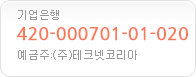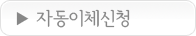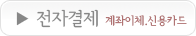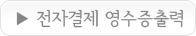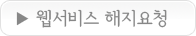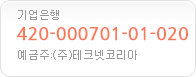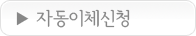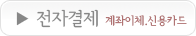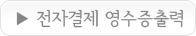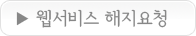Tomcat 5.0.x /4.1.x log rotation solutions
Tomcat has several log files in the logs directory that are auto-rotated on a daily basis, but that are not purged. The exception to the rotation is the "catalina.out" file, which does not auto-rotate and can get quite large. One solution on a unix server is to use "piped" logs that automatically rotate their name.
First, you will need the spk.log.rotate script, which should be placed in the Tomcat "logs" directory. Be sure to
chmod 755 spk.log.rotate
the script to make it executable, and make sure the path to perl on line 1 of the script is correct for your server. This perl script will write each line to the properly named log file by checking the time and adjusting the file name accordingly.
The bin/catalina.sh startup script for Tomcat 5.0.x (or 4.1.x) will need to be edited in two places. In the two locations where the script says
>> "$CATALINA_BASE"/logs/catalina.out 2>&1 &
it should be changes to these two lines (no space after the on first line):
2>&1 | "$CATALINA_BASE"/logs/spk.log.rotate
"$CATALINA_BASE"/logs/catalina.out_log.%Y-%M-%D.txt &
That should change the catalina.out file into "logs" that rotate and appear similar to the other log files in that directory. After restarting the server, you can delete the old catalina.out file. There is a place in the startup script where it does an initial "touch" on the catalina.out file which is left unchanged, the next time the server is restarted an empty file will be created. Just by executing the command "ls -al catalina.out" in the logs directory you will be able to tell the last time the server was started.
Tomcat 5.0.x/4.1.x log Purge
The unix "find" utility is sometimes used to delete files of a certain age, but the syntax varies among the various flavors of *nix, and it can be difficult to delete files over a certain age. Instead, a perl script is often used to handle the purging of old files.
First, you will need the spk.log.purge script, which should be placed in the Tomcat "logs" directory. Be sure to
chmod 755 spk.log.purge
the script to make it executable, and make sure the path to perl on line 1 of the script is correct for your server. This perl script will delete files over a certain age if they have a certain pattern in their name.
From within the logs directory, you can run the script to purge files or simply display what would be purged. To see all the files in the directory that are older than 1 day that end in ".txt", you could enter the command:
./spk.log.purge "." 1 ".txt$" test
The pattern ".txt$" is a regular expression! that perl will use to see if the file name is eligible for deletion. All files ending in ".txt" match that pattern. Since we want to delete files with "_log.2" in the name, perhaps that is a better pattern to look for. You can even get fancy, and have a pattern like "(_log.2)(.)*(.txt$)", which means it has to have "_log.2" in the name and have ".txt" at the end.
To purge all log files over 60 days old, from within the logs directory you could use this command:
./spk.log.purge "." 60 "(_log.2)(.)*(.txt$)"
From cron as user root (or the user you run tomcat under), you could have an entry that does a cd to the logs directory and then executes the command every day at 1:05 am, such as:
5 1 * * * cd /usr/local/jakarta-tomcat-5.0.28/logs;
./spk.log.purge "." 60 "(_log.2)(.)*(.txt$)" >/dev/null 2>&1
Although it is often legal to use the continuation character in crontab files, it did not work on my Linux system (using the Matt Dillon dcron 2.3.3 engine.) I ended up just putting it all on one line (without the char), and it then worked properly. (If you want Matt Dillon's cron to support "" chars, you can see my solution here.)